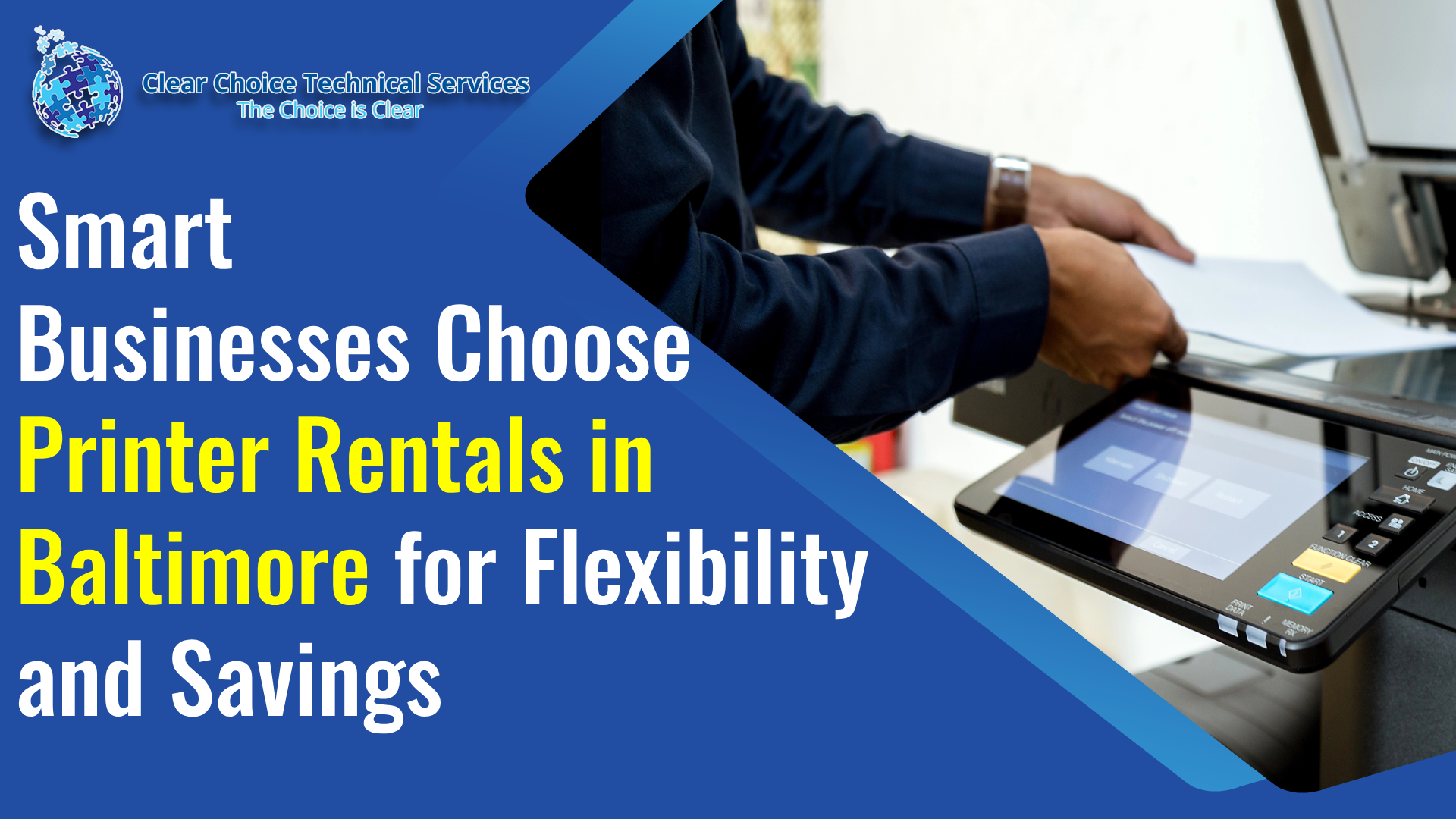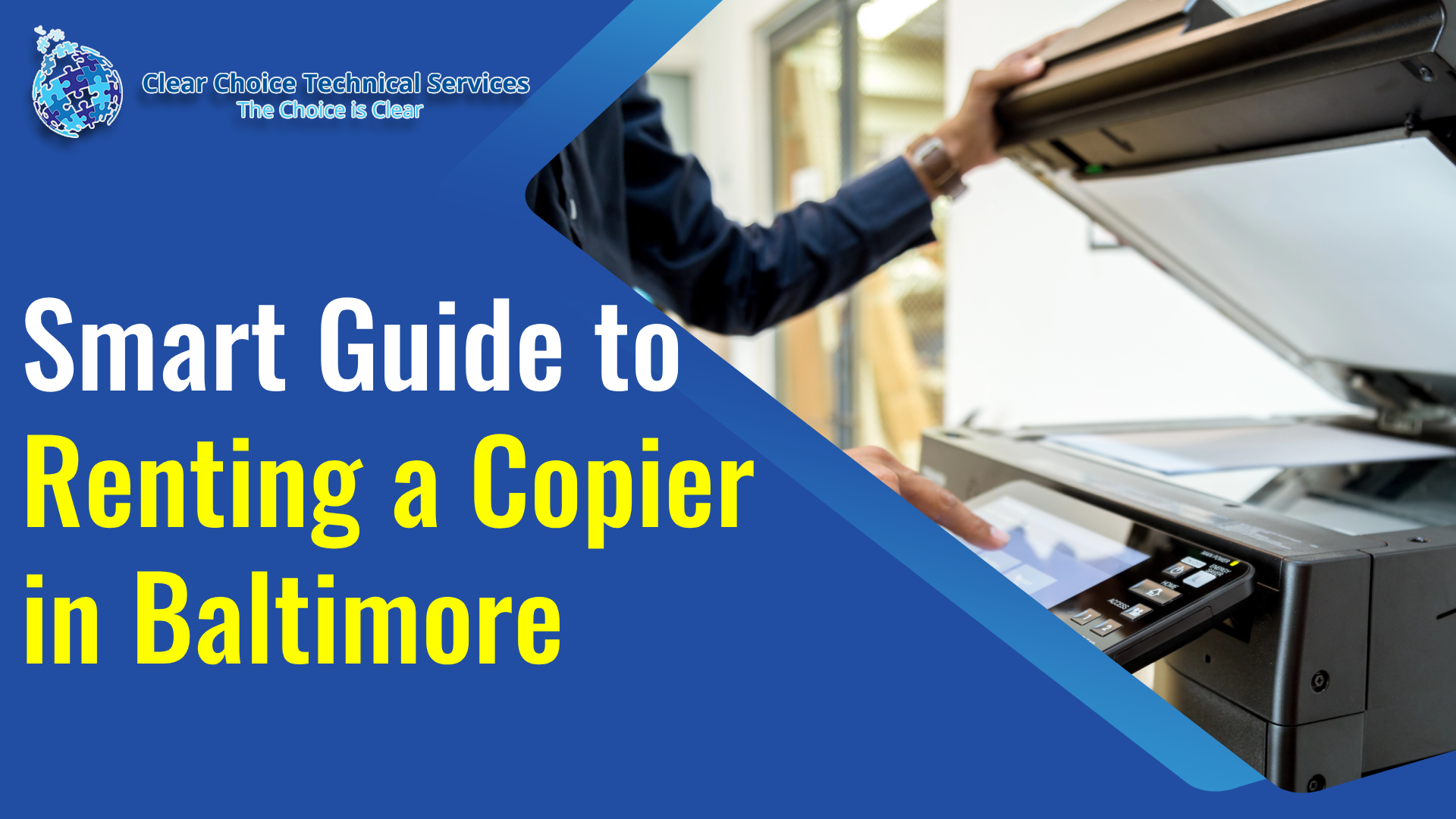Having a printer, whether it’s company-owned or under a lease agreement needs proper maintenance and usage. Is it better to keep your printer on, or should you turn it off when not in use? Here are some tips and things that you need to consider if you should leave your printer on or off.
- Power consumption – leaving a printer on consumes more power source than turning it off. But leaving a printer on or off, your energy cost will stay relatively low. When your printer is on standby mode, it will consume around 3 watts of power and less than 1 watt of power when it’s on a power-off mode. With that being said, in terms of power and energy consumption, it doesn’t matter if you keep your printer on or off.
- Ink Consumption – The printer usually consumes more ink whenever it’s performing a maintenance cycle. It can use up to 30% of ink per cartridge. The duration and count of the maintenance cycle depend on the printer’s manufacturer. The maintenance cycle is important to clean the printer’s printhead but it may occur more often than necessary. To maximize the ink consumption of your printer, it is better to leave your printer on standby mode. This will minimize your ink usage and reduce the frequent maintenance cycle.
- Printhead Status – Amongst all parts of the printer, the printhead has the highest maintenance level. This is the part of the printer that mostly needs replacement so you must use it well. If you keep your printer on standby mode, it will keep your printhead clean as always, making them less likely to break. Maintaining your printer on is advisable for adequate ink consumption. Regularly turning your printer on and off can reduce your printer’s lifespan. Turning on and off a printer that has been off for a long time will make the printhead inside the printer dry out quickly. Most company printers that have been acquired through a copier lease are bound to the copier leasing service company’s maintenance.
If you are looking for a copier in Baltimore, you can contact Baltimore (410) 220-5299. You can ask about Copier Lease in Baltimore, copier rental in Baltimore, IT Servies in Baltimore, and even Copier Repair in Baltimore.
In terms of Printhead and Ink Consumption, it is best advised to leave the printer on, but if you want to save energy without turning off your printer you can set your printer to sleep mode.
Ways to set your printer on sleep mode:
- Set up the Eco mode in your printer. Setting the eco mode will set your printer in sleep mode. On your printer’s operation panel, select the Eco mode, and press the OK button. A prompt will appear, select On and Yes. You can set the sleep timer on the numeric keypad, after setting the sleep timer, press OK and Exit.
- Another way to set your printer on a sleep mode is by setting your computer on a normal sleep mode. On the printer’s operation panel, move up and down and select Setup. Setup the sleep timer and press OK.
If you badly need to turn off your printer you must take note of the following to avoid damage:
- Shut down your printer properly using the power button located in front of the machine.
- Clear out any pending print jobs from the printer queue.
- Check if the cartridges are in their right resting position inside the printer upon shutting down.
- Avoid unplugging the printer from the power source if you haven’t shut it down properly. This could damage your machine permanently.
Conclusion:
It is better to keep your printer on to avoid drying out the ink and to minimize frequent maintenance cycles of the printhead. Keeping your printer also beneficial to save ink consumption.